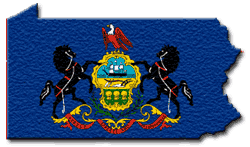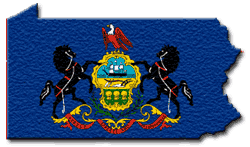Pennsylvania USGenWeb Tombstone Transcription Project
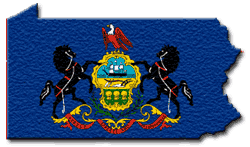
Tombstone Photography
Photographing Tombstones at the Cemetery
- Please stand close enough (or zoom in close enough) to the tombstone so
the target stone is the only one in the photo, or is foremost and in the
center of the photo, like
this or
this. This is close enough so the inscription can be read.
- Please photograph the stone so that the border of grass around the photo
looks like
this or
this. This provides some color so that a photo editing program can
correct the color of the picture, if necessary.
- Please do not include living people in the photo of the tombstone.
We cannot upload photos of living individuals to the USGenWeb project.
- If a tombstone inscription has only a person's first name and dates,
take a "reference shot" to show the family tombstone grouped with the
first-name-only stones in the same plot, like
this.
This is a closeup of the same stone, taken so the inscription can be
read easily.
- Overview photos of the cemetery, the cemetery gates, and chapels or
other buildings at the cemetery are welcomed contributions.
Editing the Photos
- Format of files submitted should be .jpg
- Please do not superimpose other images onto tombstone photos using your
photo editing program.
- If you wish to add the name of the cemetery on your photo, please use
this photo as a guideline.
- Please do not resize the photos or crop them. Send them just as
they were taken with your digital camera, and the file manager will edit
them.
Submitting the Photos
Please check with the county file manager
before submitting photos.
- Please include the full name of the cemetery and city. Some counties may
have a St. Mary’s Catholic, St. Mary’s Lutheran, and St. Mary’s
Methodist Cemetery, so being specific can be important in ensuring that
the images are uploaded to the appropriate cemetery.
- Files sent via email should be as an attachment, not embedded in the
body of the message or pasted into a word processing file.
- If a stone is difficult to read or unreadable when doing a full cemetery
survey, please include as much information as possible, such as what
stones they are next to or what words can be determined.
- If submitting only a few photos, you may use the form
here.
- If you rename your files, please use lower case with hyphens, in this
format: smith-john.jpg Renaming the photos is an enormous help
to the file managers.
- Please name the file for the head of family on the tombstone, no matter
how many names are on the stone. Example
here.
- If submitting images for more than one cemetery, clearly identify which
images belong to each cemetery. If the file manager for the county
accepts CDs, creating folders for each cemetery would be a good way to
organize the files.
- For large monuments or stones with inscriptions on more than one side,
please identify which images are part of the same monument or stone.
Suggested file names: brown-john-1.jpg, brown-john-2.jpg
Pennsylvania USGenWeb Tombstone Transcription Project Coordinators:
Project Coordinator Rebecca Maloney
This page was updated 03/18/2023
and is maintained by
Rebecca Maloney
© 2010-Current USGenWeb Tombstone Transcription Project